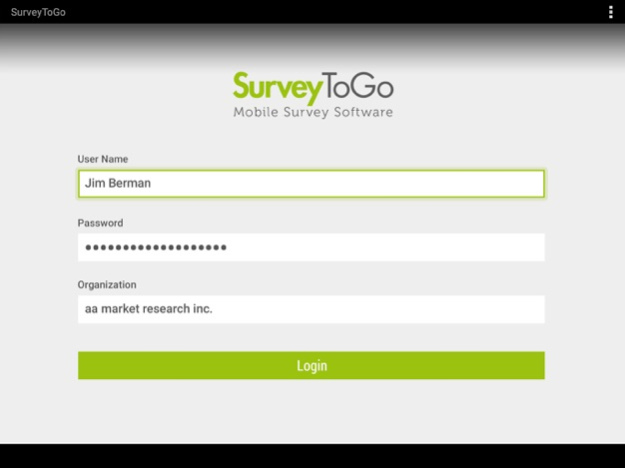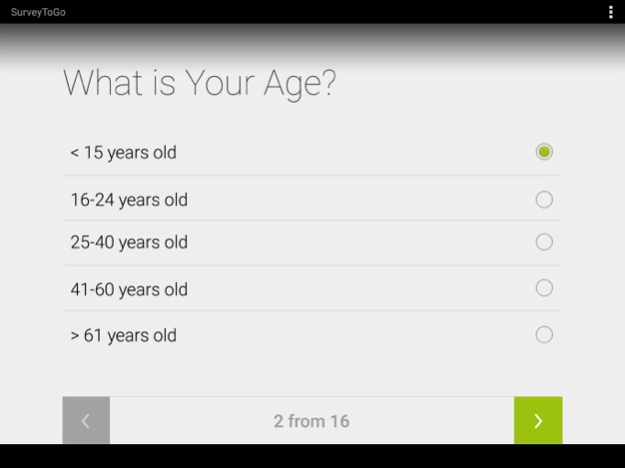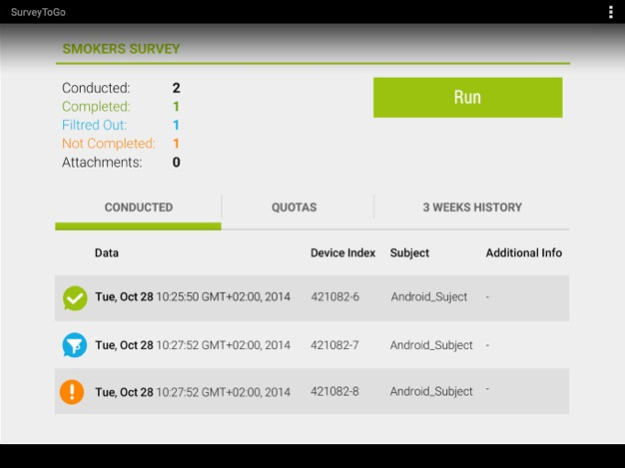SurveyToGo 1.0.15
Continue to app
Free Version
Publisher Description
Create & Execute Mobile & iPads Surveys. Hundreds of global market research firms use Dooblo’s SurveyToGo platform as their data collection solution.
SurveyToGo Mobile app is part of the SurveyToGo platform. It allows Dooblo’s customers to execute field data collection programs such as personal interviews in locations that suit the respondents (CAPI), mystery shopper and audits projects.
Easily Create Mobile & iPads Surveys
Create CAPI market research mobile surveys quickly and easily with SurveyToGo designer desktop module. Easily use a variety of question types, add images, sound & videos. Enable complex survey logic with support for branching, skipping, filtering, looping and piping. Fully control all the aspects of questions based on any logic and at any point during the survey through start scripts and end scripts rules.
Execute & Manage the Field Work
With SurveyToGo mobile app you can automatically deploy complex surveys and data collection projects to hundreds of mobile devices in the field. The data collection can be conducted offline or online; Effectively continue to run surveys even when offline. Everything continues to function as usual, including images and videos display. The collected data will automatically be uploaded once you have network again.
Centralized project management tools lets you stay on top of your projects to ensure your customers get accurate and timely responses. Effectively monitor data quality using the operations module, manage & track survey quotas as well as surveyors performance & workload.
Jul 24, 2023
Version 1.0.15
General Fixes
About SurveyToGo
SurveyToGo is a free app for iOS published in the Office Suites & Tools list of apps, part of Business.
The company that develops SurveyToGo is Dooblo LTD. The latest version released by its developer is 1.0.15.
To install SurveyToGo on your iOS device, just click the green Continue To App button above to start the installation process. The app is listed on our website since 2023-07-24 and was downloaded 68 times. We have already checked if the download link is safe, however for your own protection we recommend that you scan the downloaded app with your antivirus. Your antivirus may detect the SurveyToGo as malware if the download link is broken.
How to install SurveyToGo on your iOS device:
- Click on the Continue To App button on our website. This will redirect you to the App Store.
- Once the SurveyToGo is shown in the iTunes listing of your iOS device, you can start its download and installation. Tap on the GET button to the right of the app to start downloading it.
- If you are not logged-in the iOS appstore app, you'll be prompted for your your Apple ID and/or password.
- After SurveyToGo is downloaded, you'll see an INSTALL button to the right. Tap on it to start the actual installation of the iOS app.
- Once installation is finished you can tap on the OPEN button to start it. Its icon will also be added to your device home screen.